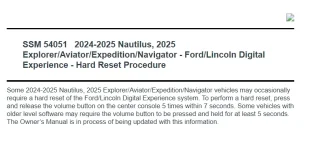Houtex
Well-known member
- Joined
- Dec 16, 2019
- Messages
- 464
- Reaction score
- 323
- Points
- 63
- My Lincoln
- 2024 Nautilus Reserve III Hybrid
I don’t know if this is related to the recent updates or not, but my Phone as key has been less reliable lately. It requires the app to be open quite frequently now. Otherwise, I get the no key detected message.
Before these updates it was rare when I got the message whether I had the Lincoln App open or not.
I have an iPhone 16.
Possibly related to this is that the lock icon has been less reliable. I know other people have had issues with the lock icon working on the first try, but for me it has always worked reliably until now. I think it’s related to the PAAK issues I’m experiencing.
Before these updates it was rare when I got the message whether I had the Lincoln App open or not.
I have an iPhone 16.
Possibly related to this is that the lock icon has been less reliable. I know other people have had issues with the lock icon working on the first try, but for me it has always worked reliably until now. I think it’s related to the PAAK issues I’m experiencing.