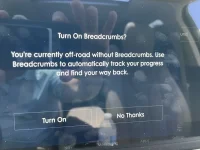georgiagirl_1990
Member
- Joined
- Jan 7, 2022
- Messages
- 69
- Reaction score
- 27
- Points
- 18
Any tips for using the Active guide effectively? I’m looking straight ahead and I keep getting the put your hands on the wheel alert. If I do that, I might as well steer the vehicle myself.