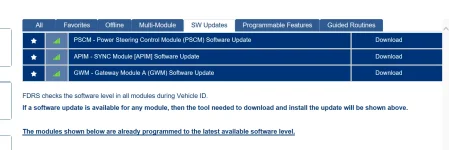mafzal
Member
- Joined
- Oct 14, 2022
- Messages
- 30
- Reaction score
- 10
- Points
- 8
- My Lincoln
- Navigator 2022
Dr. Mafzal, let me understand specifically what you are suggesting, since I am all for simplicity.
1. I've gone to Settings, and chosen System Updates
2. I've chosen a time for the update, 1am ET, every day of the week. Of course, I'm not in my car at that time - I'm in bed and the car is off.
Do I need to pick a time when I'm in the car and the car is running, with a strong wi-fi signal?