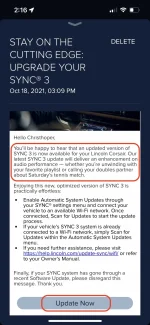Am currently, as I type this, chatting with a help person the app. She says there is no update notification feature. Weird.
Hi BL. That is correct... and once again you and I were replying at the same time. That is what I was trying to get across in my previous reply.
The LincolnWay app does not notify owners that there is definitely a SYNC or NAV map update available for our vehicles.
What it does is give us periodic notifications reminding us to check the SYNC update website to see if there are any available SYNC or NAV map updates possibly available. (EDIT- Or connect via WiFi for automatic updates)
And the wording of the periodic notifications is confusing owners.
Good luck..