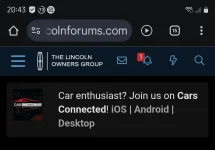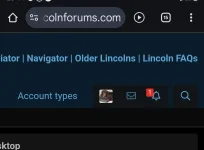demark1
Active member
- Joined
- May 30, 2024
- Messages
- 177
- Reaction score
- 33
- Points
- 28
- My Lincoln
- 2021 Lincoln Nautilus 2.0 FWD
Is there a way to search the forums? I thought maybe ad blocker made it invisible, and I turned that off, but I am something like 40 page views short? I never realized, I thought you could just turn it off. In any case, if there is forum general search, or to search within specific, does anyone know how?