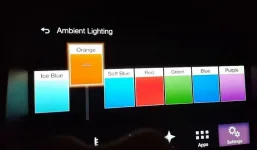Hi, can anyone tell me who had the wood grain trim if their ambient lighting is this bright (this is a photo I found online, not my car). I know the photo shows the aluminum trim, but mine (wood grain trim) does not look anywhere near that bright even on the doors and floor, etc. In fact, it is very dim and I have it set on highest setting. Just wondering if the very poor/dim lighting is "normal". Thanks.